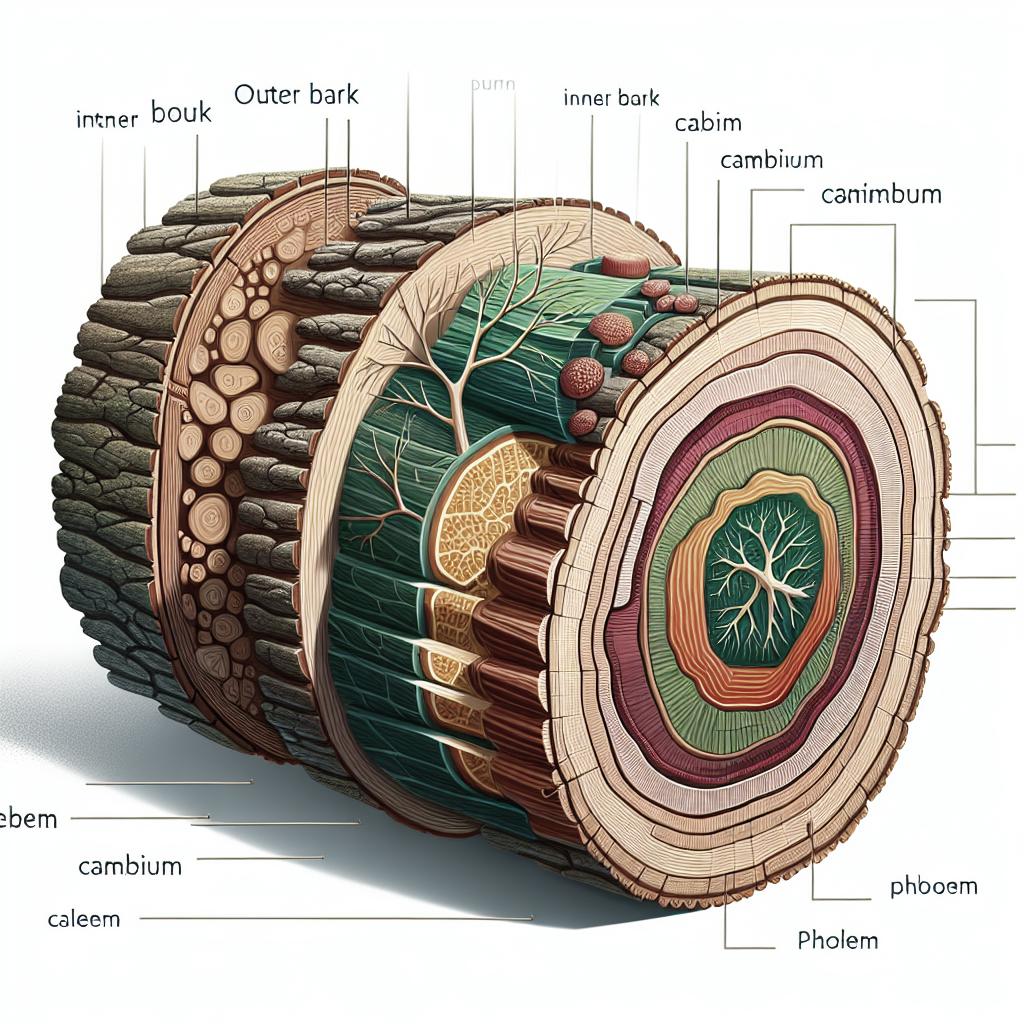Unlock Instagram: Navigating Restrictions on School Computers
Blocked access to Instagram at school can feel frustrating, especially when you want to catch up on the latest posts or reach out to friends. Understanding the methods to bypass these restrictions can restore access and let you enjoy your social media experience. This comprehensive guide covers various techniques, including using VPNs, proxies, smart DNS services, and more. Whether navigating a Chromebook’s limitations or exploring FAQs about school restrictions, you’ll find practical solutions here to unblock Instagram efficiently.
Part 1. How to Get on Instagram on a School Computer with VPN
Popular VPN Options
Using a VPN is one of the most effective ways to bypass network restrictions. Popular VPN services like NordVPN, ExpressVPN, and CyberGhost offer robust security and ease of use. They help change your IP address, making it appear as if you’re browsing from a different location, thus bypassing the school’s network restrictions on Instagram.
Installing a VPN generally requires downloading the software, setting up an account, and selecting a server location. With various options available, choose a VPN that suits your needs, whether that’s speed, cost, or additional features like a kill switch.
Pros & Cons of Using VPN to Access Instagram
Pros:
VPNs encrypt your internet connection, offering privacy and security while browsing. They not only help access blocked content but also protect your data from prying eyes. Cross-platform compatibility means you can use a VPN on multiple devices, providing versatility.
Cons:
VPNs can sometimes slow down internet speeds due to encryption processes. Additionally, free VPN services might compromise your security by logging your data. Schools may also employ advanced technology to block VPN traffic, necessitating subscription to premium services.
Part 2. How to Unblock Instagram on a School Chromebook without VPN
1. Use a Proxy Server
A proxy server acts as an intermediary between your computer and the internet, allowing you to bypass geoblocks. Websites like HideMyAss or KProxy offer free proxy services without needing special software installation.
While simple to use, proxies have limitations, such as reduced browsing speed and potential security threats through data leaks. Remember to use reputable proxies to minimize risks.
2. Use a Smart DNS Service
Smart DNS services like Unlocator or SmartDNS provide another method to access restricted content by rerouting DNS queries. Unlike VPNs, they don’t encrypt your data, allowing faster browsing speeds.
While effective, Smart DNS services offer less protection. Therefore, they are preferable when speed is a priority over security concerns in accessing Instagram.
3. Use the Tor Network
The Tor network offers a different approach by anonymizing browsing through a network of servers operated by volunteers. It works by routing your connection through multiple nodes, masking your real location.
Although secure, Tor can slow your browsing experience due to the multiple server hops. It’s also important to download Tor from its official site to avoid malicious versions.
4. Use Mobile Data
Sometimes the simplest solution is the most effective. Switching to a mobile hotspot circumvents school network restrictions by channeling data through your cellular provider.
While convenient, this method uses mobile data, which may not be feasible for extensive browsing. Ensure your mobile plan supports tethering and manage your data usage.
Pros & Cons of Unblocking Without VPN
Pros:
Alternative methods like proxies and Smart DNS services offer quicker setup and don’t require subscription costs. They also preserve internet speeds better than some VPNs.
Cons:
These methods provide minimal security and may not always succeed against sophisticated network restrictions. Additionally, reliance on free services can introduce privacy vulnerabilities.
Part 3. How to Use Instagram on Restricted Devices [Quick & Easy]
Accessing Instagram through a web version on a restricted device often bypasses certain app-specific blocks. Logging in through a browser like Chrome or Firefox can provide seamless Instagram use.
Using third-party apps designed to mimic Instagram’s interface can also be an alternative, although they come with risks such as compromised security and login credentials.
Part 4. FAQs about Unblocking Instagram
Q1: Why do schools block Instagram?
Schools block Instagram to minimize distractions, promote a focused learning environment, and manage bandwidth usage. It also helps in preventing inappropriate content viewing during school hours.
Q2: Can your school see what you do on Instagram?
When connected to the school network, it’s possible for administrators to track activity, including app usage. Using secure methods to access Instagram can limit visibility of your activity.
Q3: How do I unblock social media at school?
Unblocking social media often involves using VPNs, proxy servers, or mobile data. These methods help bypass network restrictions and access your social media accounts as needed.
Summary of Main Points
| Method | Description | Pros | Cons |
|---|---|---|---|
| VPN | Changes IP to bypass restrictions | High security, cross-platform | Possible slowdown, advanced blocks |
| Proxy Server | Bypasses geoblocks via intermediary servers | Easy access, fast setup | Less secure, speed reduction |
| Smart DNS | Reroutes DNS queries for faster browsing | Fast, easy use | No encryption, potential privacy issues |
| Tor Network | Anonymous browsing through volunteer nodes | High privacy | Slower speeds, complex setup |
| Mobile Data | Switch to mobile network for access | Simple, effective | Data usage costs |
While unblocking Instagram can enhance connectivity, it’s critical to navigate these options with a focus on maintaining security and compliance with network policies where possible.